Have you ever been in a situation with a client where you need access to situation-specific words or phrases but can’t find them quickly enough to communicate efficiently?
 Click AAC ( Google Play | App Store) is a new app that creates communication boards, “on the fly”, using automatically generated symbols according to the photo used. All you need to do is snap a photo, or choose a photo from the gallery on the device, and the app creates the communication board. The immediacy and specificity of the boards generated can have a significant impact on participation and efficiency for AAC users in their daily lives. Anyone who creates communication boards knows the challenge of trying to create an appropriate message board only to find later that we didn’t think of all the possibilities. The ability to create boards “on the fly” can be a game-changer!
Click AAC ( Google Play | App Store) is a new app that creates communication boards, “on the fly”, using automatically generated symbols according to the photo used. All you need to do is snap a photo, or choose a photo from the gallery on the device, and the app creates the communication board. The immediacy and specificity of the boards generated can have a significant impact on participation and efficiency for AAC users in their daily lives. Anyone who creates communication boards knows the challenge of trying to create an appropriate message board only to find later that we didn’t think of all the possibilities. The ability to create boards “on the fly” can be a game-changer!
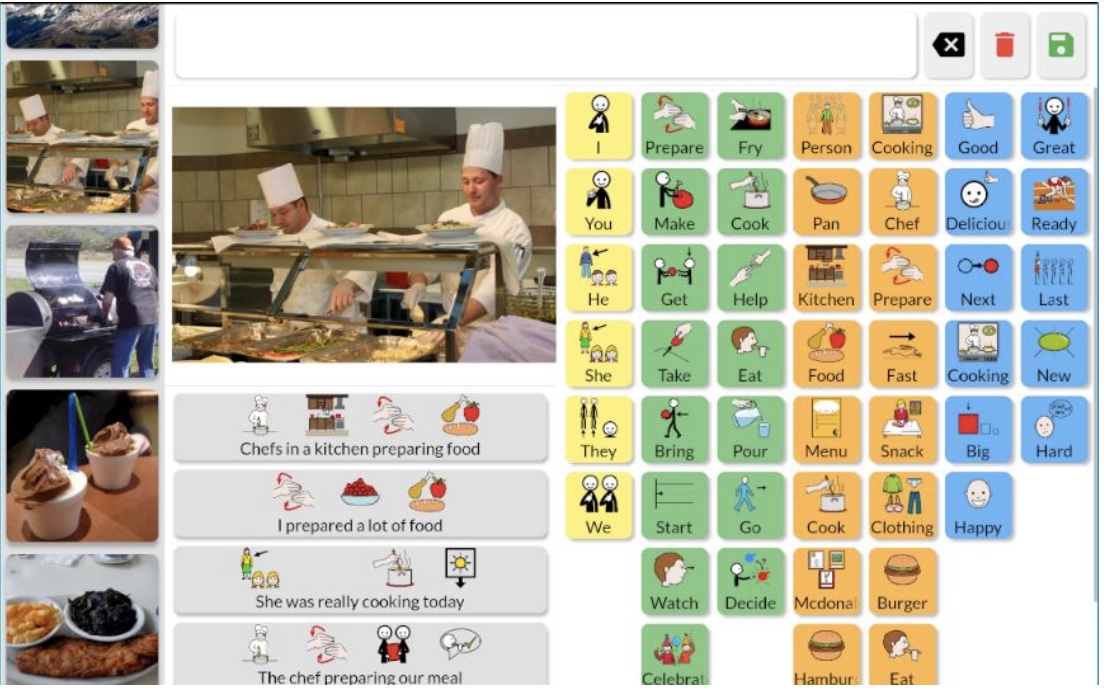
Screenshot from Click AAC. From left to right: Library of photos already used in the app. Current photo with suggested quick messages underneath. Automatically generated communication board with parts of speech color-coded.
Beyond its obvious use as a situation-specific and efficient communication board, we also found it to be a great tool to encourage our students to explore their environment and develop language skills like parts of speech, describing photos, and critical thinking skills. As an added bonus, our students loved the anticipation of seeing what symbols would come up when we took a picture.
Here’s what we did to adapt the app for our use:
In the example below, we set the app to provide only adjectives. In the same way, you can set it to provide only verbs or pronouns and use it in a session or activity targeted just on those words.
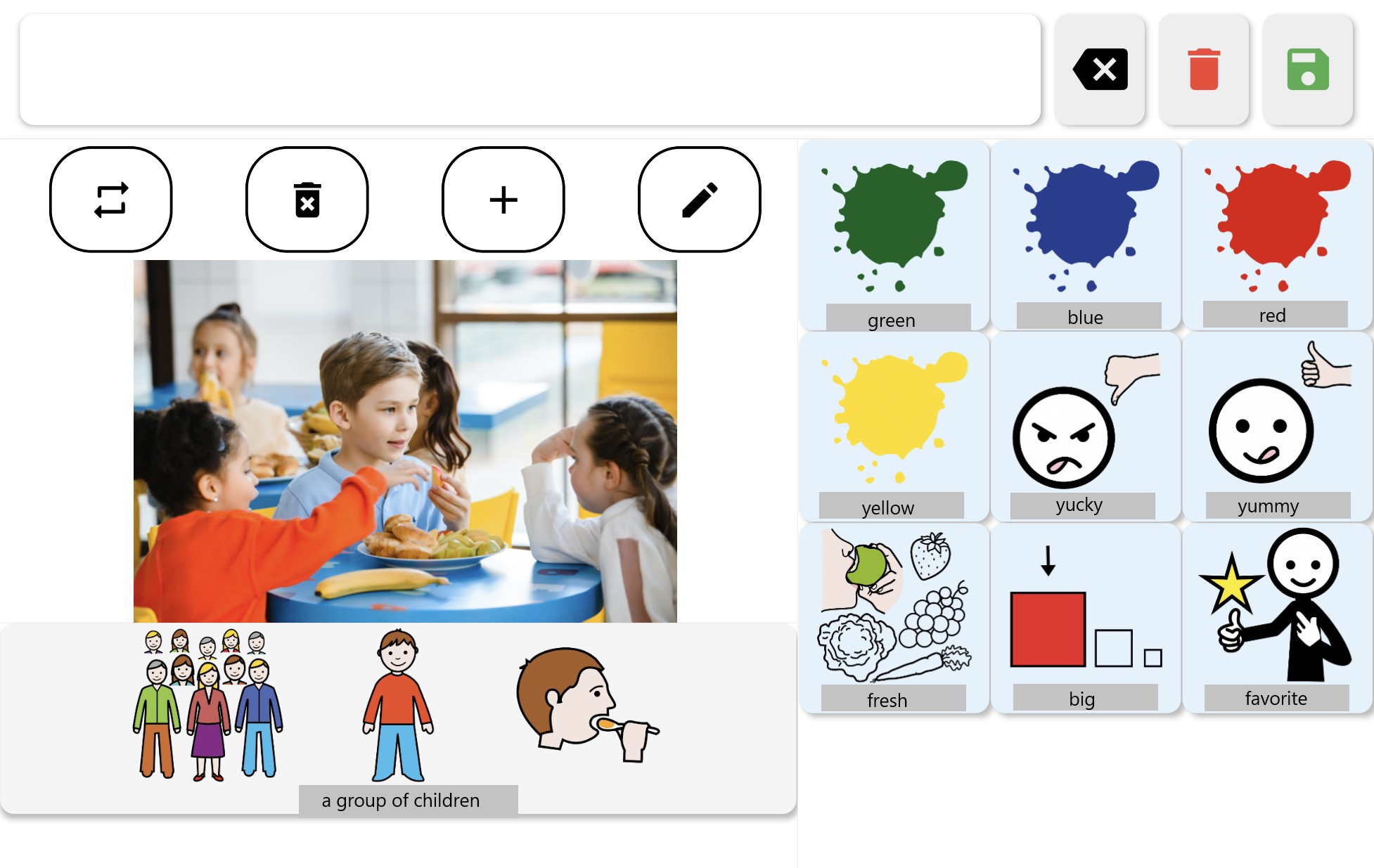
Sample of generated communication board with adjectives
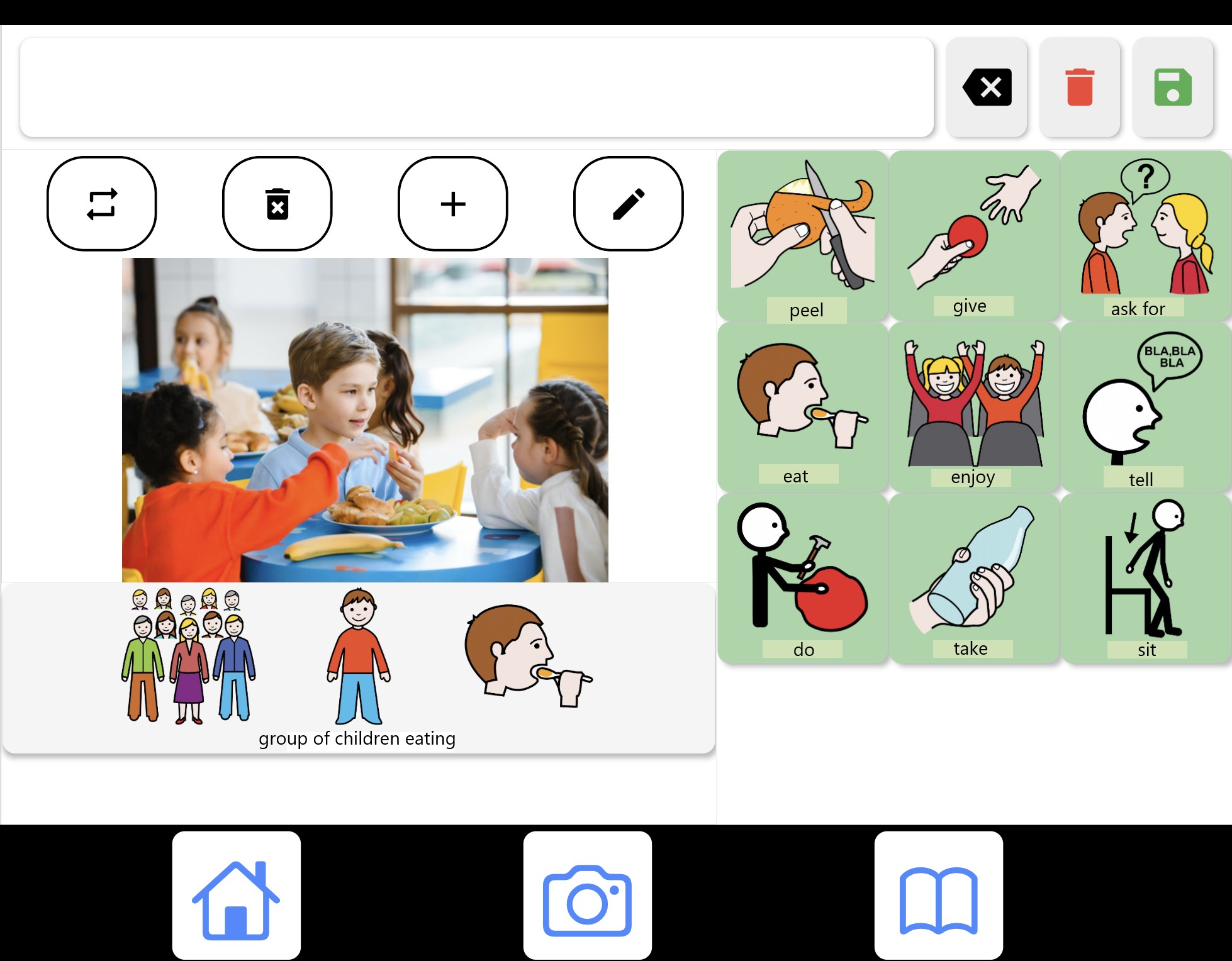
Sample communication board with only verbs
So, if you are already downloading the app to try it out, here are a few ideas from us:
- Take a photo of your client doing something (coloring, eating, playing), or let him take a photo of something interesting in the room and see what words are generated. Sometimes we can use the generated board to guide the client to notice things in the photo they didn’t notice before. The generated words provide opportunities for conversation and interaction. You can look at the photo together, describe what is happening and even ask questions using the symbols provided.
- Examine the automatically generated words. See if you can come up with words for the photo that the app didn’t provide and adapt the board together.
The app works in a variety of languages and is customizable with respect to the number and type of symbols that will be offered. For those that use languages written from right-to-left, keep in mind that the sentence structure provided is still left-to-right. The developers are working on this issue, but until then, you can use it like we did, limiting the board to just certain parts of speech.
We’d love to hear your ideas! Write to us in the comments if you’ve used this app and how it worked out for you.

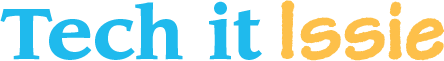
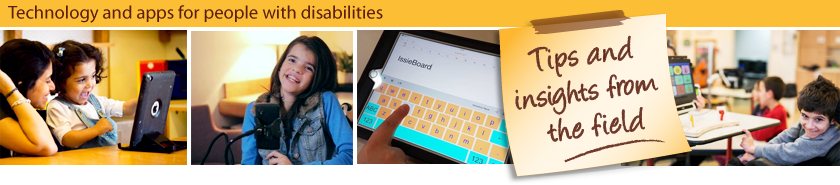
Leave a Reply