If you’re looking for a great app to work on counting and number formation, Yum Yum Numbers is a perfect one to add to your collection. Young children are drawn in by the engaging characters and learn to write their numbers as they play. They receive encouraging positive reinforcement for their efforts and can play mini-games along the way. The app is parent and therapist/educator friendly, full of features to guide the child’s experience.
Its engaging design includes three different scene choices: a frosty window, a hungry caterpillar, and cute spiders. In each scene the child is encouraged to point and count to the objects on the screen and is then directed to draw the corresponding number. They have three opportunities to draw each number and each trial includes a decreasing set of visual prompts.

The app has a number of features useful to parents, educators and therapists that really set it apart from other number tracing apps. Up to 30 students can be added as users on each device. Settings can be set individually for each student, including difficulty levels, types of assistance and desired font. Data is tracked separately for each student. The data collected includes the number of exercises completed, and how many times the student started at the wrong location or strayed from the lines. Settings and data are accessed in the adult corner.

There are a few especially unique settings that set it apart from other similar apps and deserve to be mentioned. First, is the ability to choose which number you would like to work on. The adult or the child can choose as the number tray can be accessed at any time from a slide out menu at the side of the screen. This feature is not often available in similar tracing apps, requiring the user to practice their numbers in a predetermined order.
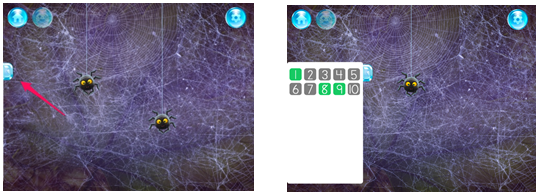
Another important feature is the ability to change the sound settings. From the playing screen, the user or adult can determine which sounds he would like the child to hear: the instructions, background music, or game sounds. These can be changed at any time and in any combination.

A third unique feature is the “Allow finger up” setting. This setting allows the child to accidentally lift his finger during the exercise and then continue without having to start over from the beginning, as often occurs with other tracing apps. Having to continuously start over from the beginning can cause frustration for beginning learners and for those with special learning needs which can then reduce the usefulness and effectiveness of the app. This feature can be found in the user’s settings which are accessed in the parent corner.
We, at the Technology Consulting Center at Beit Issie Shapiro had the pleasure to work with Svetlana Korneliuk and her team at Kindermatica on improving accessibility of this app and localizing it into Hebrew. One of the things we love about working with app developers is that it allows us to improve access to mobile technology for all children. Working on Yum Yum Numbers was our first collaboration with Svetlana and her team, but I am sure it won’t be our last. They worked tirelessly, despite many obstacles, to help us localize this wonderful app into Hebrew. We are grateful for their efforts and look forward to continued work together.
YumYum Numbers is now available in a variety of languages which can be chosen from the language menu on the opening screen. Fonts commonly used in the available languages can be chosen in parent settings.
Be sure to check out Kindermatica’s other apps which include a couple of unique multi-player board games. They also have a letter writing app following the same principles as Yum Yum Numbers.
Give Yum Yum Numbers a try and let us know what you think!

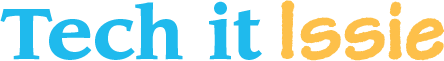
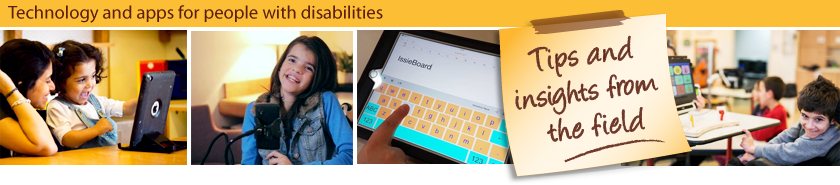
Leave a Reply