
At the Technology Center at Beit Issie Shapiro, we are always looking for apps that are engaging and fun, yet also well designed and easy to adapt or use with children with special needs. Once in a while we find a company that we fall in love with and BusyThings is definitely one of those.
We first discovered BusyThings many years ago with the app ShapeUp! (iTunes, Google Play), an app in which students trace or fill in shapes to “draw” a funny character. Once the drawing is complete, the students are treated with a cute and engaging animation of the character they drew. The animation is fun and super engaging, providing feedback that motivates the students to keep trying to “draw” the picture. The app also offers the ability to grade the difficulty for a variety of users. Those students who have the motor-skills to trace simple shapes can use the draw feature and those that need some extra help use the fill feature…allowing both groups to enjoy the app and use it successfully.
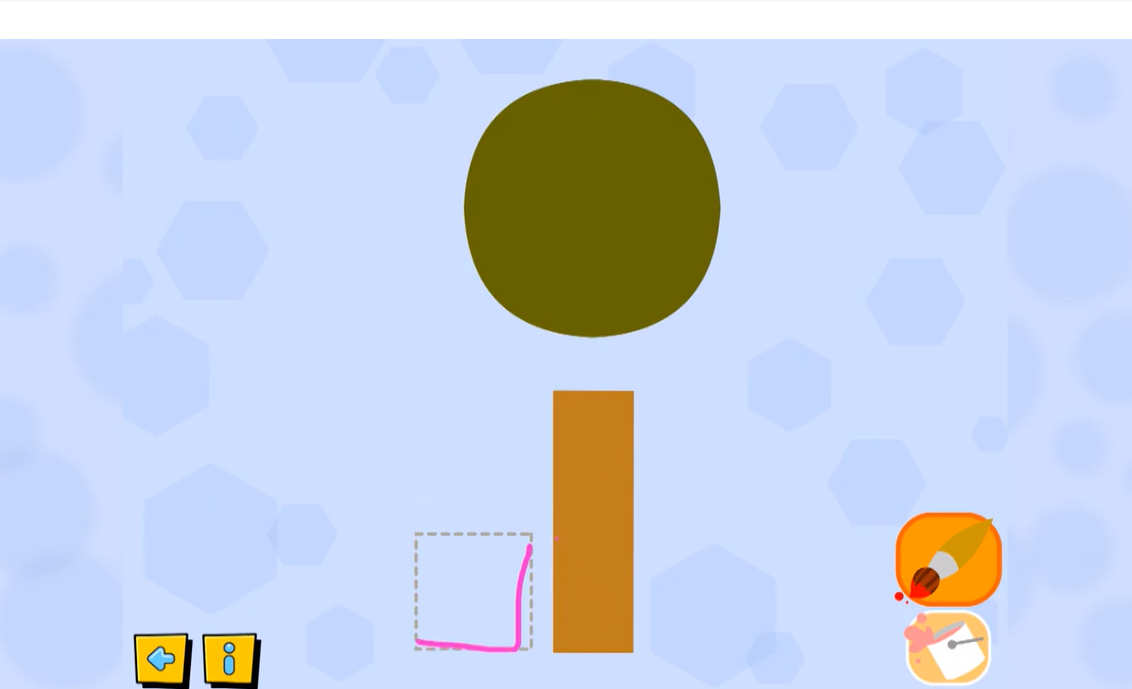
Shape Up! app
The next app we discovered was Feed the Monkey (iTunes, Google Play), an app that works on counting skills. Again, here is an engaging app with great feedback, that also provides a range of options for customizing the app to different levels.

App screenshots showing game play and settings
These two important elements are exactly why we love this company. Quirky characters with engaging feedback stimulating motivation and imagination and features that allow for customization. For us, this is a recipe for success, and these apps have gotten a lot of use in our school.
Following these first encounters with BusyThings, we have since discovered the wide range of other apps they have to offer, from creative apps, to puzzles, mazes and great strategy games, to apps for practicing math.
Currently, at the Special Education School at Beit Issie Shapiro, we are exploring the strategy games and they are wonderful.
Block-a-doodle-doo (iTunes, Google Play) is a BusyThings version of the classic game of Rush Hour in which the player needs to move cars around a grid to unblock the red car. In this version the player needs to move cars and trucks out of the way so the chicken can continue to drive his jeep along the road. It is essentially a child-friendly more accessible version of the classic game. Here again the animations are funny and motivating, and as the child moves an obstacle, the chicken advances automatically, providing some cues as to the next step in the puzzle. Path Puzzler (iTunes, Google Play) is a similar story…a more child friendly and accessible version of another classic app, in which players need to connect the identical colored dots without the paths crossing each other. The apps provide visual instructions and progress slowly through levels, allowing students to discover the game and develop the needed planning to solve subsequent puzzles.

Block-a-doodle-doo app – moving cars and trucks out of the way
so chicken can drive on through
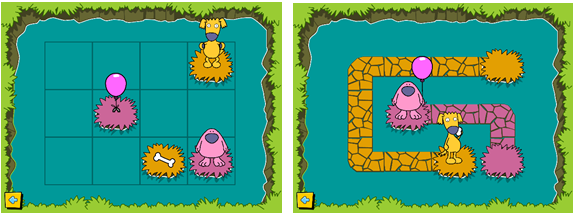
Screenshots of Path Puzzler
The whole range of apps can be found on their website., and I highly recommend taking the time to explore and discover them all.
Once you’re on the website you will also discover their educational resource curriculum, with activities to support a range of subjects including math, science, geography, history, and more. Subscriptions are for personal or classroom use, and free trials are available.
Go get BUSY! 😊

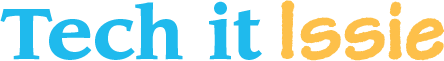
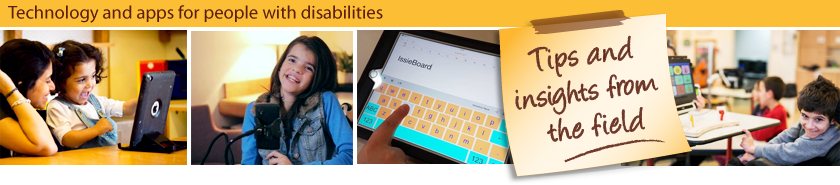
Leave a Reply