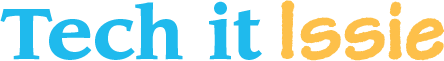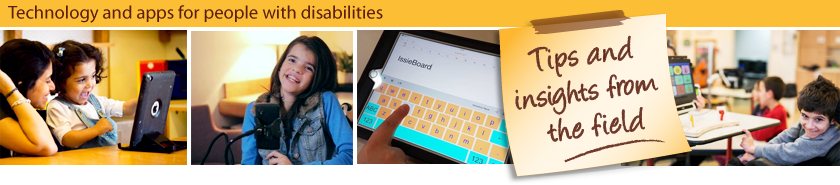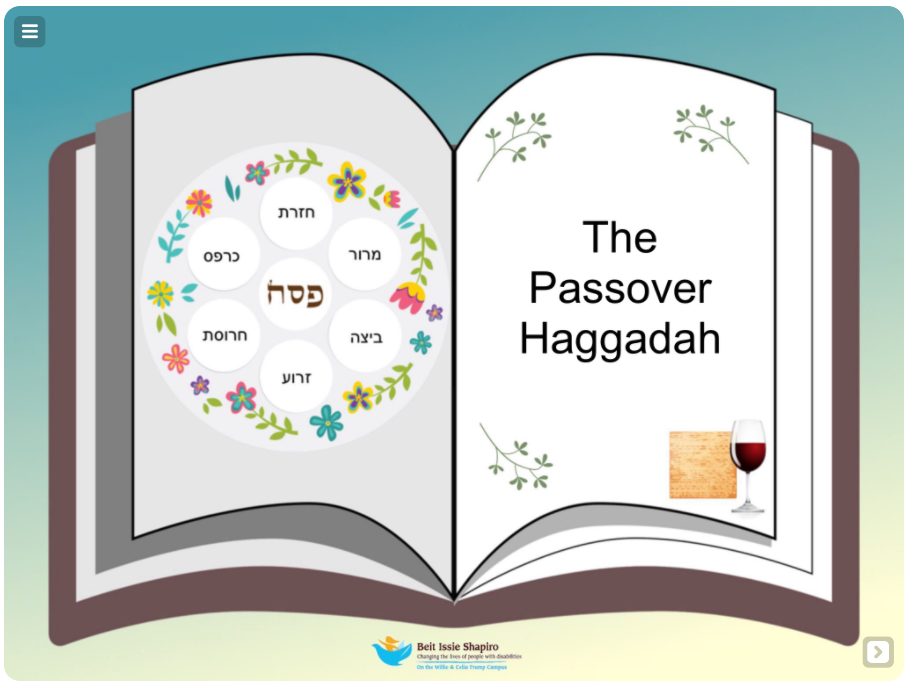
Beit Issie Shapiro’s interactive Haggadah
IssieRoots is a collection of interactive educational activities for Jewish and Muslim holidays, designed by the staff of Beit Issie Shapiro and for the enrichment and enjoyment of children of varying abilities. All activities are offered in English and in either Hebrew or Arabic so they can be enjoyed by Jewish and Muslim children in Israel and around the world.
Interactive Haggadah
Our interactive Haggadah is full of features that will allow people of all ages and abilities to participate and be included in the family Seder. The colorful and engaging pages encourage readers to take their turn reading from the Haggadah and participate in seder traditions. Specially considered design elements allow children with visual and motor difficulties to use the Haggadah with greater ease.
You can read our Haggadah on the Jigzi website, using this link:
Here is a sneak peek at some of the pages:

Sample pages of the Haggadah. Some pages have interactive elements in addition to narration.
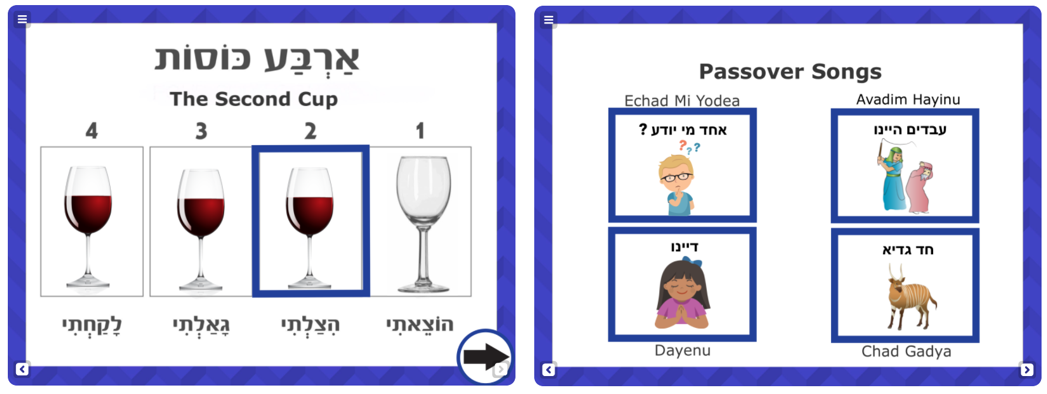
Sample pages of the Haggadah. Some pages include interactive elements in addition to narration.
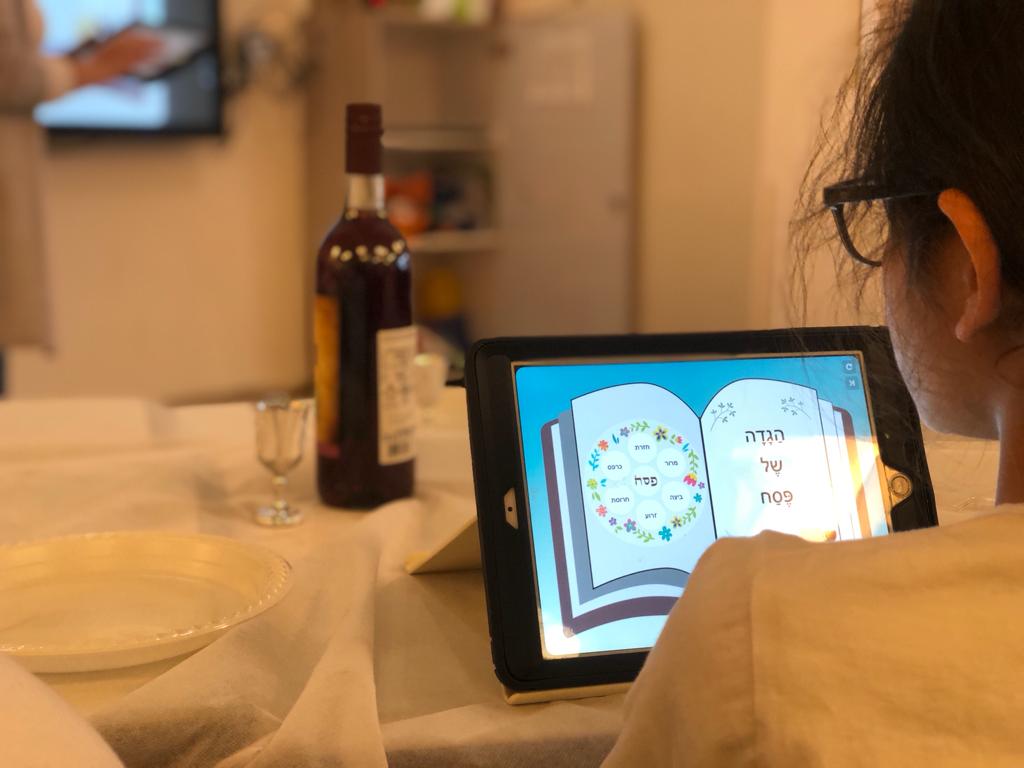
Enjoying the interactive Haggadah at the school mock Seder
Words for Passover: A Typing Game
Learn to type Passover words in Hebrew in our new Passover typing activity. Students can choose from one of two levels of difficulty and have a variety of words to choose from. Easily move between typing and taking a break with some Passover mini-games. All instructions are in English, but a Hebrew keyboard is needed to play the advanced level so make sure to add Hebrew to your device’s keyboard. The beginner level includes an adapted on-screen keyboard with Hebrew letters.
You can play this activity on the Jigzi website, using this link:
Words for Passover: A Typing Game
Here is a sneak preview of some of the pages.
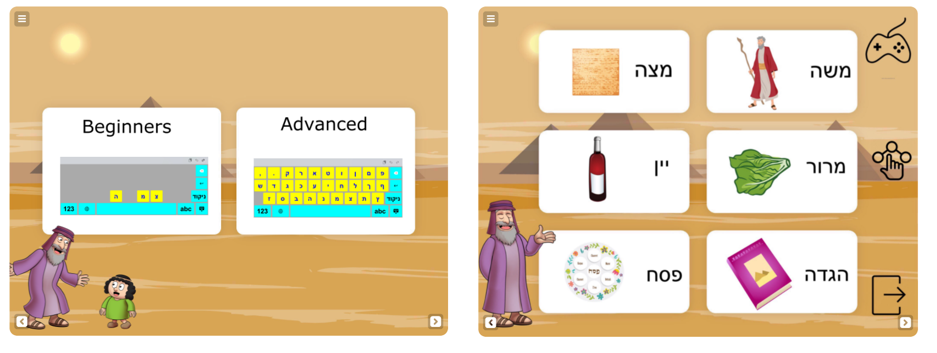
Sample pages. Left: Choose your level of difficulty. Right: Choose which word you would like to type.

Left: Sample of beginner typing level with specific letters available on the keyboard. Right: Sample of advanced level. Hints are available if needed.
Ideas for enjoying these activities in the classroom:
- Use our Haggadah in a mock school seder. This way the children get to know all the fun elements of the Haggadah and are ready for the real seder with the family.
- The typing activity can be used for learning and practicing Passover words in one-on-one sessions. Follow up with a fun class game using other online tools such as Wordwall, creating fun activities to practice their word recognition.
- Play the typing game as a class activity. Screen the activity on the interactive whiteboard. Students take turns choosing which word they want to type and then each child types or writes the word on their own device or piece of paper. Let’s see who can get as many of the words correctly as they can!