Have you been looking for a worksheet editor for your students but haven’t found one that meets all their needs? Try IssieDocs!
We’re very proud to introduce the next app in our series, IssieDocs: a worksheet editor and digital binder.
As with our other Issie apps, IssieDocs is free for all and was developed together with our partners from SAP Labs, Israel. We’ve followed the principles of inclusive design to create an app that would be useable and helpful for as many people as possible. IssieDocs can be used with children and adults with and without disabilities.
IssieDocs’ features include:
- Ability to type and draw on a document (files can be photos or PDFs)
- Create files within the app or import them from the photo gallery, email, or Files app
- Blank sheet options include blank, lined, or graph paper
- Add photos to worksheets
- Organize files into customized folders
- Share files
- Icon-based toolbars and menus
Customization features:
-
- Choose font size, pen width, and color
- choose button type
- customize folders with color and icon/photo
Available in 3 languages! IssieDocs is available in English, Hebrew, and Arabic. The default language matches the iOS of the device but can be easily changed in the app settings.
Download now for free!
IssieDocs was created to meet the needs of students that have difficulties writing and organizing their learning material. Its intuitive design allows students of varying abilities to maximize their participation while using worksheets in the classroom and at home. Worksheets are organized into customized folders, allowing for easy navigation and organization.
Some screenshots, videos and simple explanations to get you started:
Getting started:
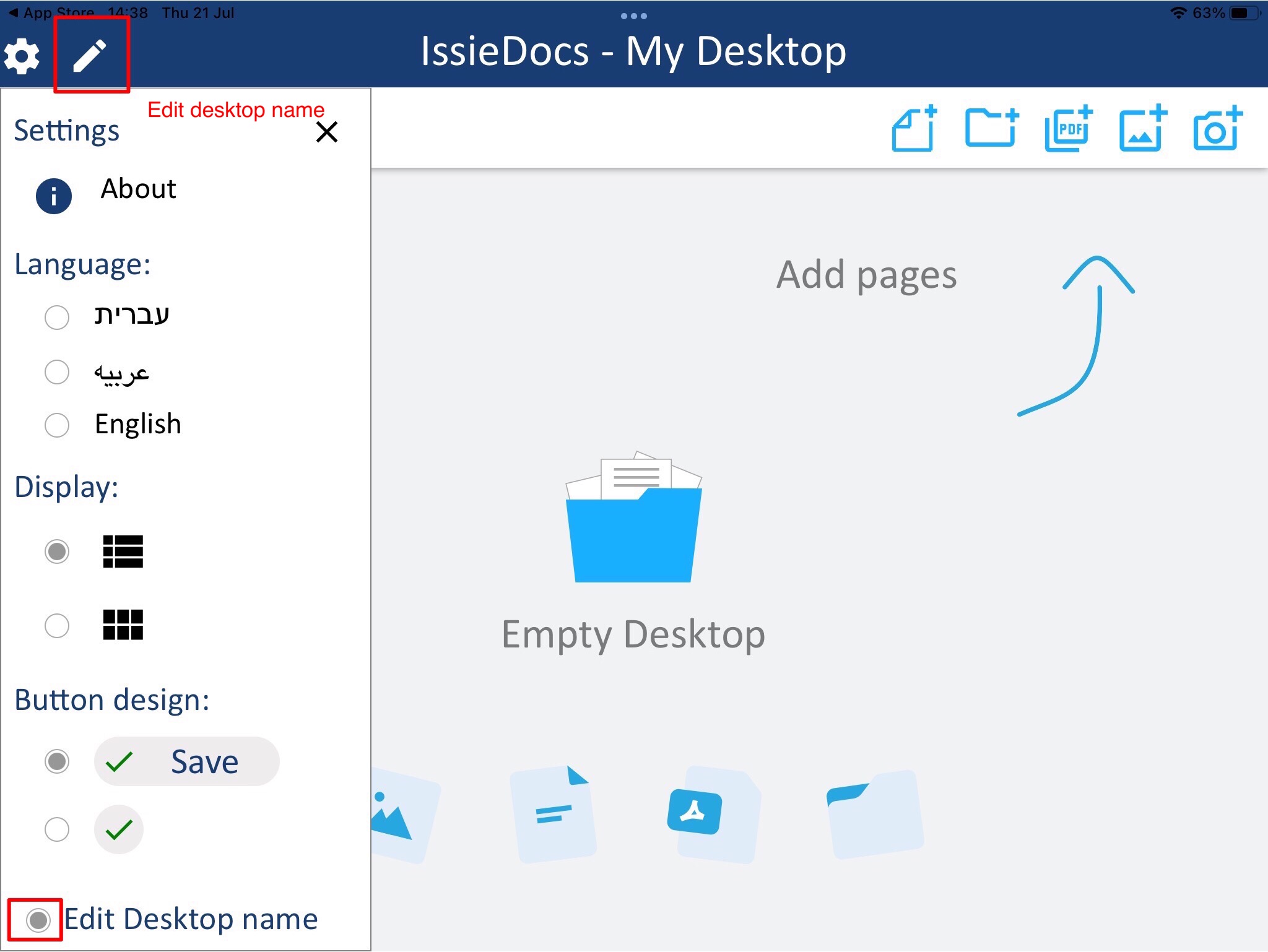
Opening desktop of IssieDocs with Settings screen open. Highlight “Edit Desktop name” to allow editing of desktop name. Un-highlight to lock desktop name.
Editing tools:
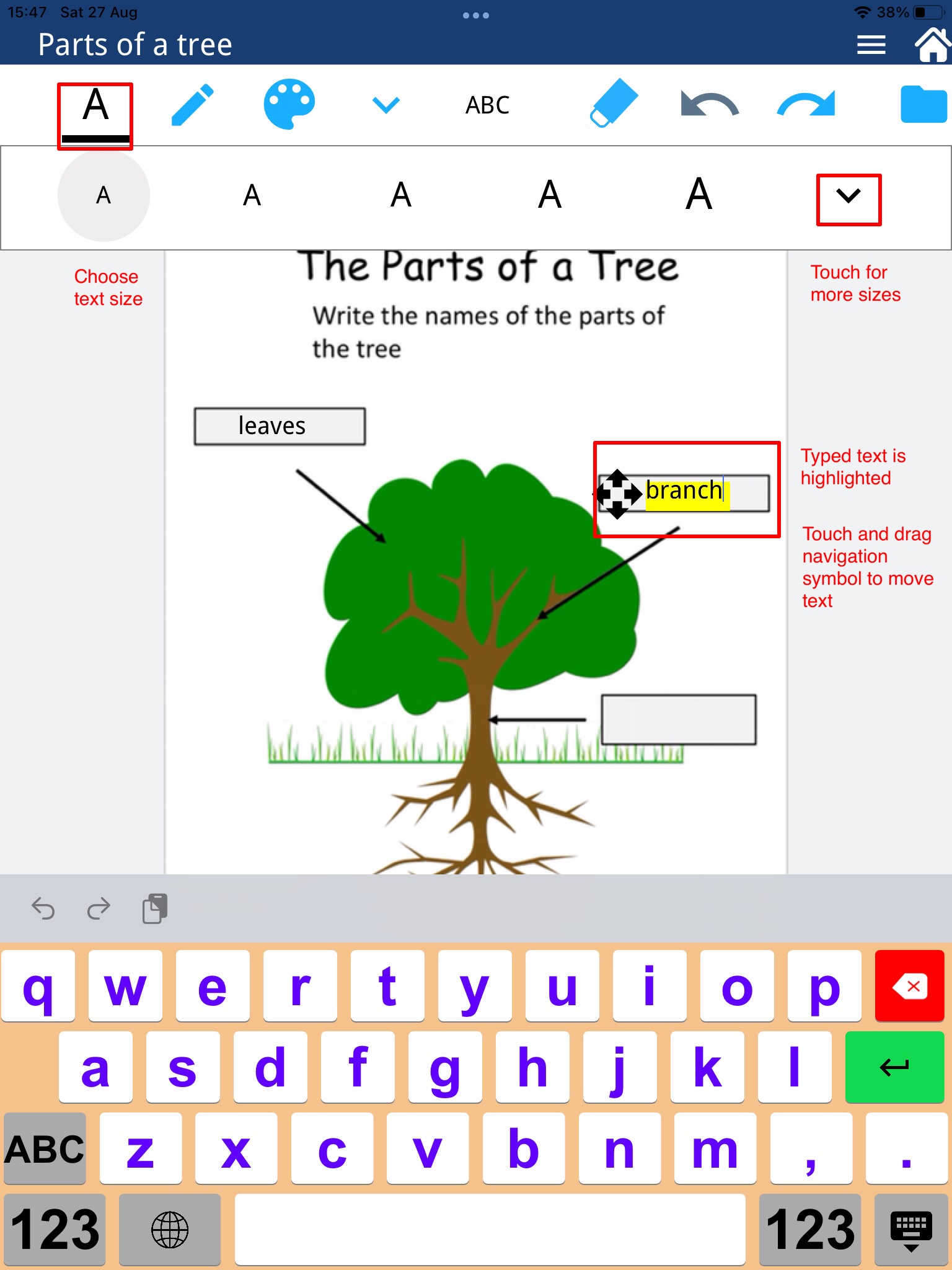
Worksheet with “Type” feature active. Tap typing tool a second time to choose text size. Use the navigation symbol to drag text to the desired place. Typed text is highlighted while typing. Edits are automatically saved upon return to the folder or home screen.
Customization features:
Choosing font size
Choosing colors
Adding photos to a worksheet:
Zoom:
Use two fingers to expand and pinch the worksheet at any time. To access accessible (drag-free) Zoom mode: 1. Touch the arrow in the toolbar for more options. 2. Touch zoom mode. 3. Zoom in or out using the icons. 4. Tap the orange arrows to move around the page.
Sharing documents:
Time to get working!
A big Thank You to our friends and colleagues at SAP Labs, Israel who volunteer their precious time to give life to our ideas and help us to improve the lives of people with disabilities.
Have you seen or used our other apps? We’re sure you’ll love them too!
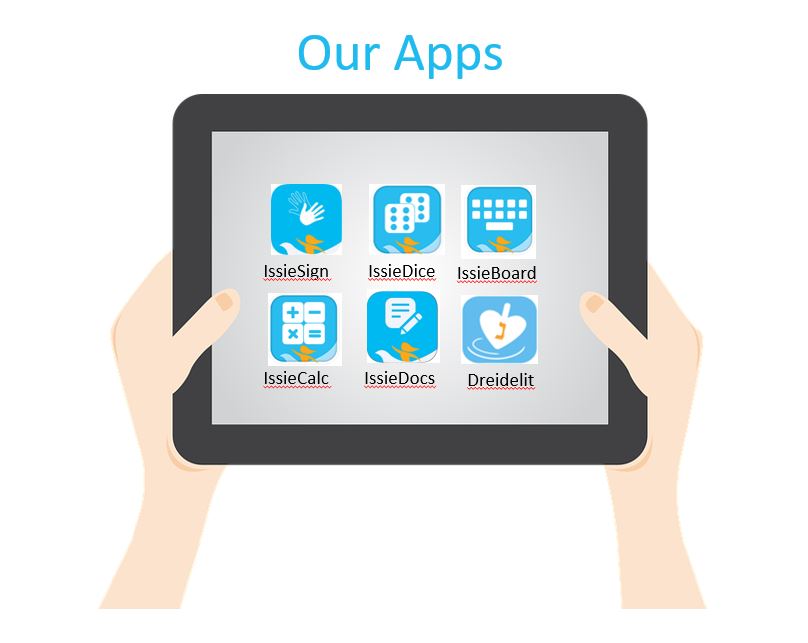
IssieDocs IssieBoard IssieDice IssieSign IssieCalc Dreidlit
As always, your feedback and questions are appreciated!

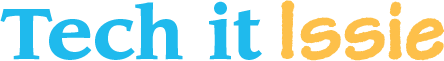
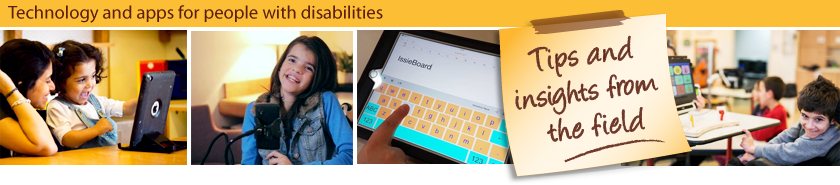
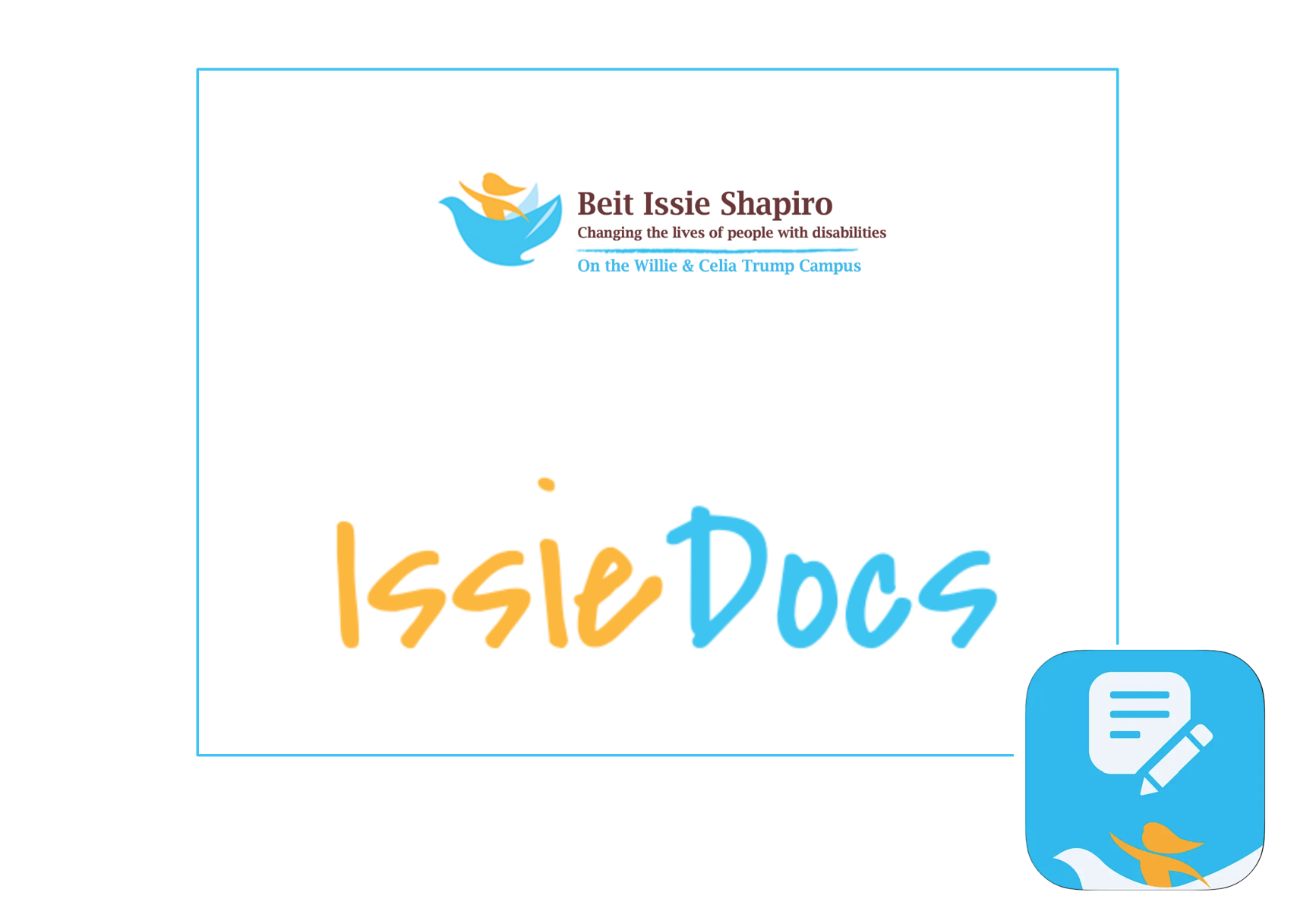
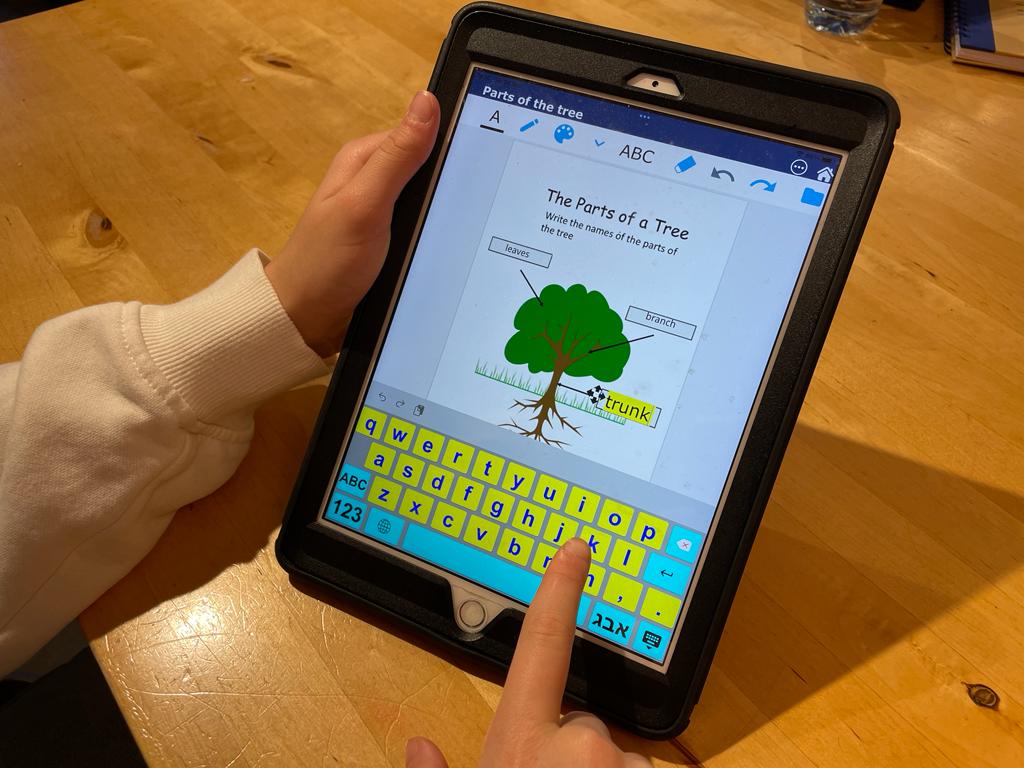
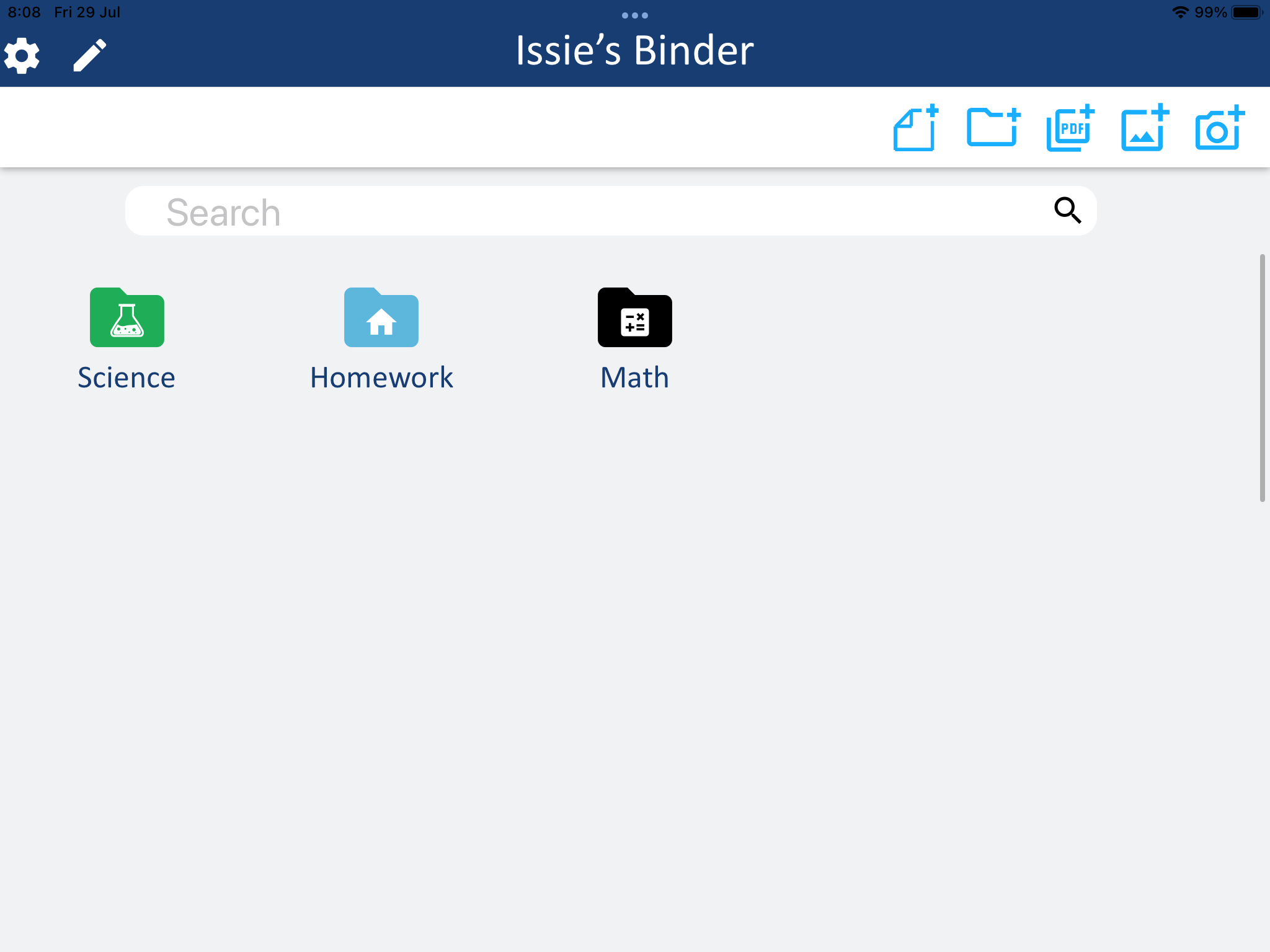
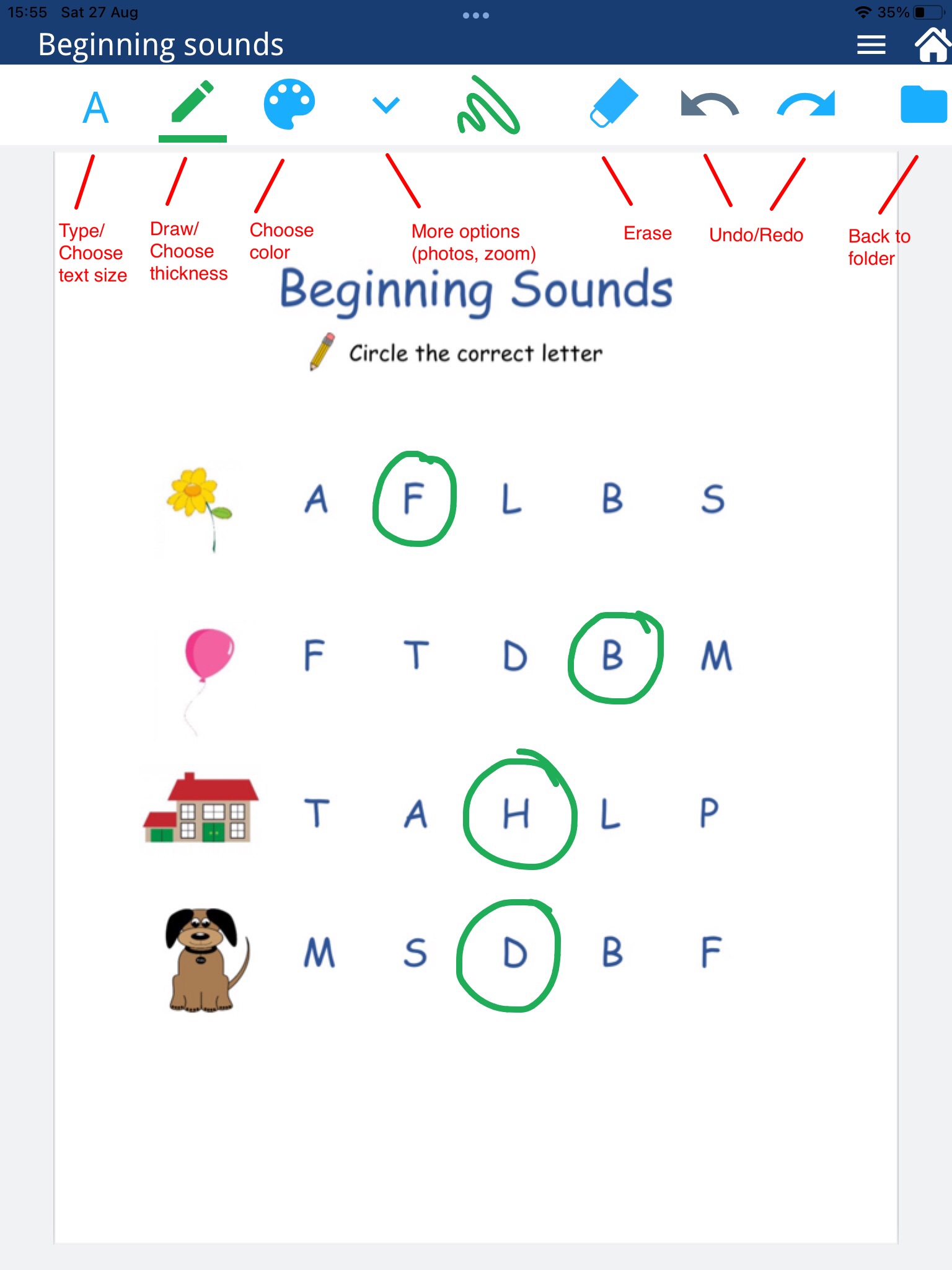
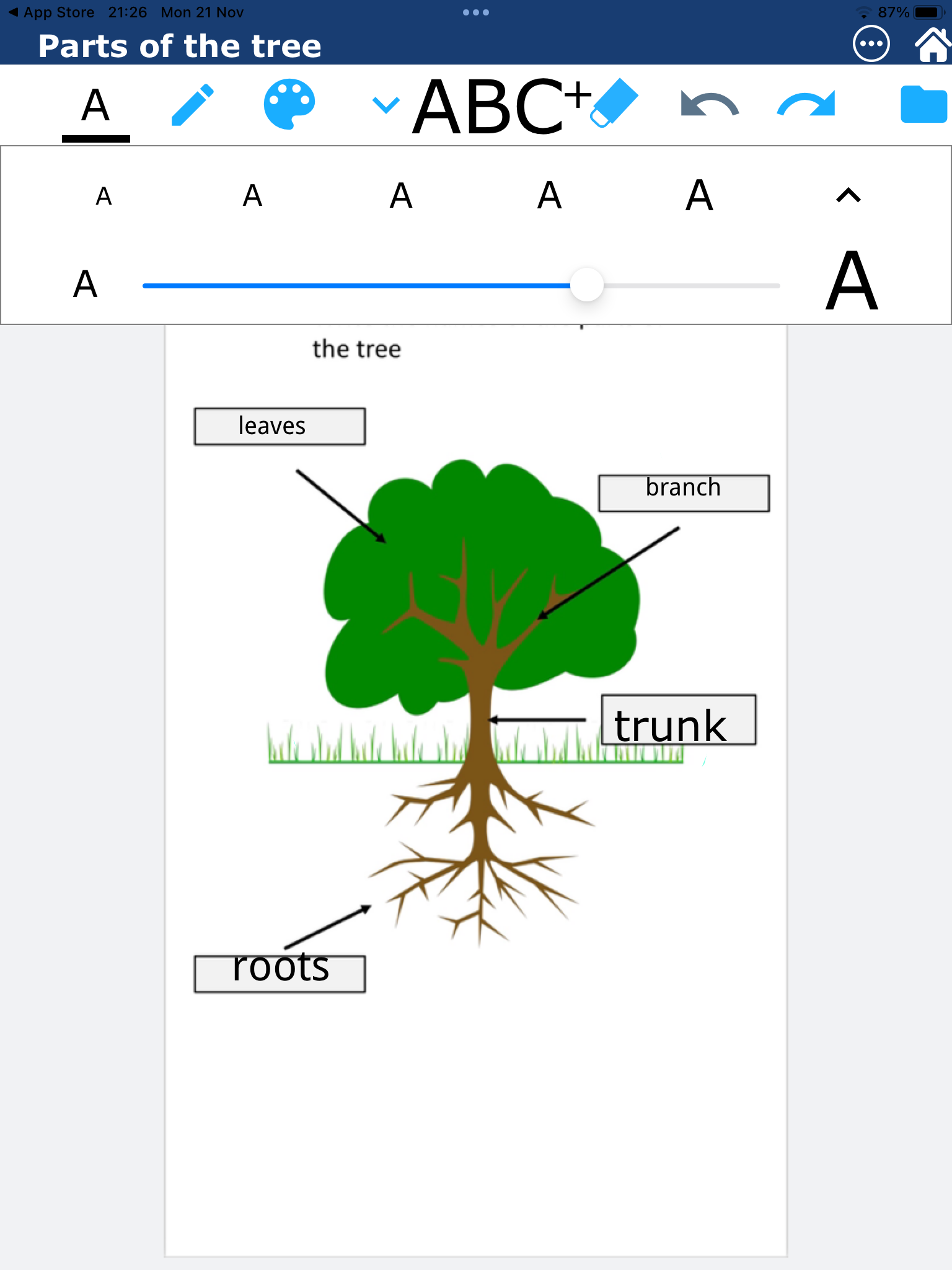
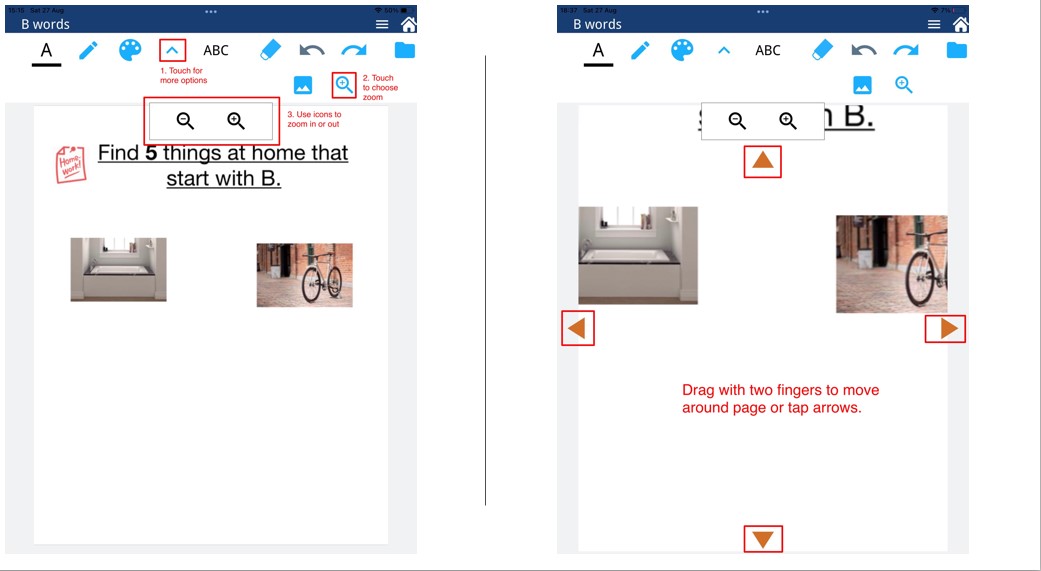
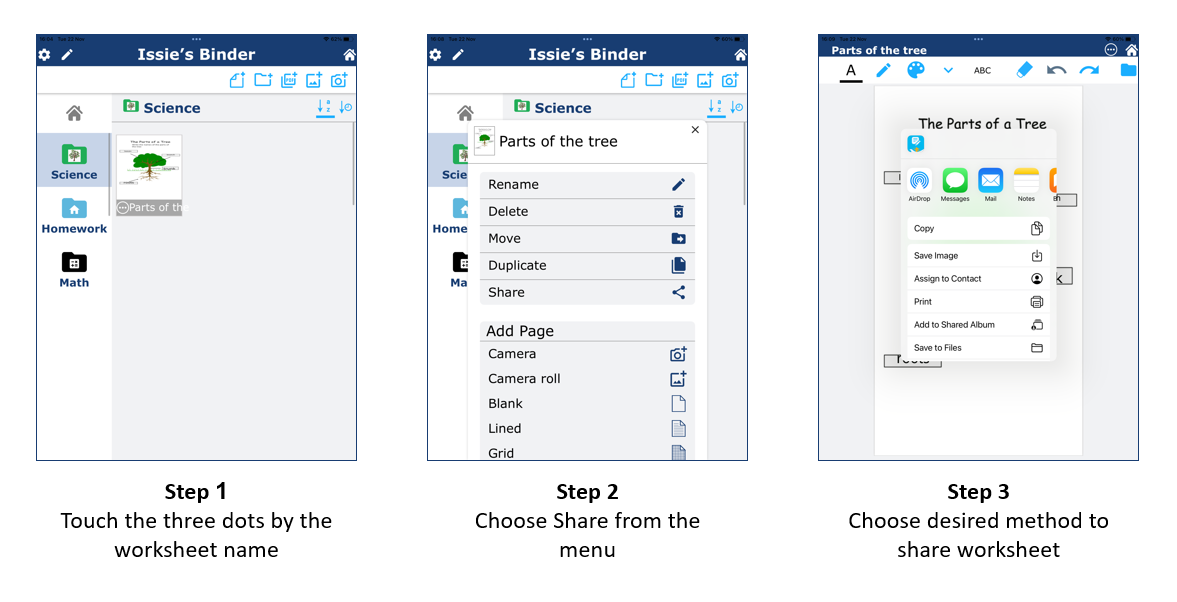
Leave a Reply